Download and install GitLab
Download, install and maintain your own GitLab instance with various installation packages and downloads for Linux, Kubernetes, Docker, Google Cloud and more.
about.gitlab.com
종속성 패키지 설치
sudo apt-get install -y curl openssh-server ca-certificates tzdata perl
sudo apt-get install -y postfix
Gitlab 추가 패키지 설치
curl -sS https://packages.gitlab.com/install/repositories/gitlab/gitlab-ce/script.deb.sh | sudo bash
sudo EXTERNAL_URL="https://gitlab.example.com" apt-get install gitlab-ce
호스트 이름으로 이동 로그인
설치하는 동안 사용자 정의 암호를 제공하지 않는 한 암호가 무작위로 생성되어 에 24시간 동안 저장됩니다
/etc/gitlab/initial_root_password. 사용자 이름과 함께 이 비밀번호를 사용 root하여 로그인하십시오.
설치 및 구성에 대한 자세한 지침은 설명서를
참조하십시오 .
GitLab 구성
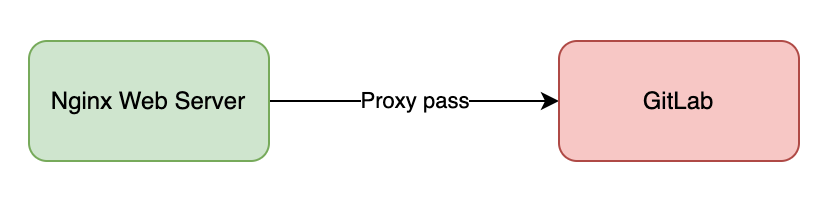
Gitlab Config 설정
이렇게 설정하면 위와 같은 구성이 가능해진다.
일단 gitlab에서 도는 nginx를 사용하지 않게 되며 nginx의 proxy pass로 넘길 수 있게 된다.
external_url 'https://gitlab.empathize.com'
gitlab_rails['trusted_proxies'] = ['127.0.0.1', '10.0.1.2']
gitlab_rails['monitoring_whitelist'] = ['127.0.0.0/8', '::1/128', '10.0.0.0/8']
gitlab_workhorse['listen_network'] = "tcp"
gitlab_workhorse['listen_addr'] = "0.0.0.0:8085"
ginx['enable'] = false위 컨피그의 내용은 아래 gitlab document를 참고하시길 바란다.
VERSION 업데이트 참고
GitLab release and maintenance policy | GitLab
GitLab release and maintenance policy | GitLab
Documentation for GitLab Community Edition, GitLab Enterprise Edition, Omnibus GitLab, and GitLab Runner.
docs.gitlab.com
'서버인프라' 카테고리의 다른 글
| PowerDNS Recursor & Dnsdist (2) | 2022.11.23 |
|---|---|
| LVM(Logical Volume Manager) 사용하기 (2) | 2022.11.17 |
| [Ncloud] [compute][Server] Professional OverView (0) | 2022.11.16 |
| Rocket Chat 설치 (0) | 2022.11.14 |
| Power DNS 설치 (0) | 2022.11.08 |




댓글